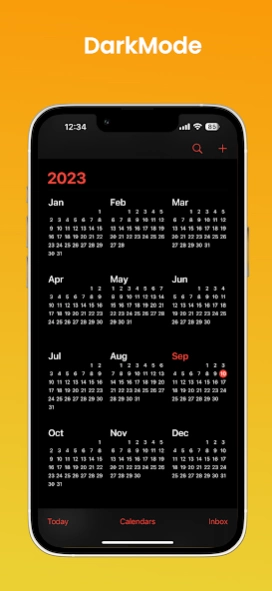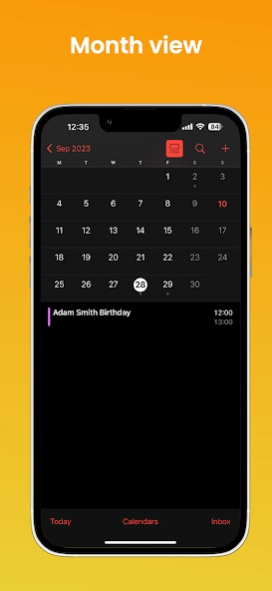iCalendar - Calendar lOS 18 2.3.3
Free Version
Publisher Description
iCalendar - Calendar lOS 18 - The OS 17 style calendar app for Android
The calendar app on OS 17 is a really good one. But on Android you can't have it. So today I have built a calendar application with phone 15 style, with useful features, handy, easy to use.
Calendar OS 17 style has everything you need to organise your diary. Add events, set reminders and even sync other digital calendars to stay on top of your routine.
Not only has an OS 17 style interface, but this app also has loads of useful features that are sure to make you happy.Calendar phone 15 is a app that brings the neatness of the app and might make a good alternative to your default calendar app.
A lot of things are great about iCalendar, but what separates it from the pack the most comes down to its design. iCalendar OS 17 is incredibly easy to use, fast, and it's powerful enough for most people
Features of iCalendar:
- OS 17 Calendar style-like user interface and features, easy to use
- Custom color for your events very easy
- Event notification simply and accurately by iCanlendar
- Week view, Month view, Year View just like the Phone 15
- Can add public holidays of many countries around the world
- Supports many different languages
If you like the app, please rate 5 stars for us and if find bugs or have suggestions for improvement please contact me: vunhiem96@gmail.com
About iCalendar - Calendar lOS 18
iCalendar - Calendar lOS 18 is a free app for Android published in the System Maintenance list of apps, part of System Utilities.
The company that develops iCalendar - Calendar lOS 18 is N-HStudio. The latest version released by its developer is 2.3.3.
To install iCalendar - Calendar lOS 18 on your Android device, just click the green Continue To App button above to start the installation process. The app is listed on our website since 2024-03-13 and was downloaded 0 times. We have already checked if the download link is safe, however for your own protection we recommend that you scan the downloaded app with your antivirus. Your antivirus may detect the iCalendar - Calendar lOS 18 as malware as malware if the download link to com.nhstudio.icalendar.calendarios.iphonecalendar is broken.
How to install iCalendar - Calendar lOS 18 on your Android device:
- Click on the Continue To App button on our website. This will redirect you to Google Play.
- Once the iCalendar - Calendar lOS 18 is shown in the Google Play listing of your Android device, you can start its download and installation. Tap on the Install button located below the search bar and to the right of the app icon.
- A pop-up window with the permissions required by iCalendar - Calendar lOS 18 will be shown. Click on Accept to continue the process.
- iCalendar - Calendar lOS 18 will be downloaded onto your device, displaying a progress. Once the download completes, the installation will start and you'll get a notification after the installation is finished.